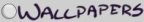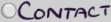"Top Gun" Animation
"Top Gun" AnimationOctober 3, 2011
- Project Date:September 29, 2011

MAX also helped to bring vehicles back to Minimates, the first being the "Stealth Jet". It's not a hyper-detailed, scaled-down version of a real jet. It's a simplified and slightly distorted version. I know not everyone likes this style, but I'm a fan.

So I decided that replicating the MAX jet was going to be next modeling project. You know, trying to develop skills beyond creating texture maps and accessories for block figures. It came surprisingly well. The jet has such clean line to it that the modeling came naturally.
Once the modeling was done, I just had to see it fly.

Like most of my projects, I had to fudge a few things just to get it done. The wing tips aren't accurate, the base of the tail fins is incorrect, etc. Surprisingly none of these bother me. The only one I wish I could get right was the Pilot's shoulder pads. I spent a lot of time trying to match it up to the MInimate but never quite succeeded. On the other hand it was fun turning the the control panel stickers into their three-dimensional counterpart. Some of the buttons even blink.

One of the harder learning experiences for me on this project was clouds. There are a handful of add-ons for Blender that will help you make realistic looking clouds. Problems occur when you scale them up to create larger clouds. Render times just blow up. That's not a huge drawback when you are creating a single still image. But for me, since I'm working at 24 frames-per-second and it's just not a good use of time to spend two hours on a single frame.

This cloud shot was an early test. The plan was for the jet to break through the cloud and create a wake that would distort the cloud realistically. But for whatever reason, I couldn't get the cloud particles to behave. I wanted most of the cloud to maintain its shape while a small percentage trailed after the jet. Despite my efforts they either all moved or none of them did. Sometimes they repelled each other and dissipated the cloud entirely.

This last image is a test shot without the final materials. The canopy is hidden for a better look at the control panels. I really like these simplified 'clay' renders.